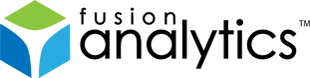FNS-20
[FNS-20] FusionAnalytics Hotfix 1.0.1 Release Notes
Description
FusionAnalytics Rev. 1.0.1
RELEASE NOTES
Status: 22-11-2011
Welcome to FusionAnalytics !
We appreciate your feedback. Please use the web form or send mail to:
These Release Notes describe what is contained in this release, provide
late-breaking news, and list additional documentation for the software.
For additional information on FusionAnalytics, please visit our website at:
https://www.fusion-analytics.com
The help for this product is online, where it can be constantly updated
and refreshed. You can find it here:
https://intergral.atlassian.net/wiki/
For known issues and further support, please see the following web pages:
https://www.fusion-analytics.com/fa/faq.cfm
https://www.fusion-analytics.com/fa/support.cfm
About this update
This update addresses the following bugs:
- FNS-18 Truncation errors while importing data
- FNS-19 ‘Value is not set for the parameter number x’ error while importing data
along with some other minor issues, and is also packaged with an upgraded version (1.0.6) of the FusionAnalytics for FusionReactor application. Once you have installed the update you can find the latest application package under [install_directory]/Applications.
You should upgrade your applications to avoid compatibility issues.
How to apply this update to your FusionAnalytics installation
To update your FusionAnalytics installation to Rev. 1.0.1 simply follow the steps below:
- Download the Hotfix installer matching your operating system:
Name MD5 FusionAnalytics Hotfix installer for Windows ef2eaa8f44a84d7fe485e53b54983af0 FusionAnalytics Hotfix installer for Windows 64 2f9c92c9cfcc714ee6385dadef71e645 - Start the installer and follow the steps to complete the update.
- You must accept the terms and conditions again before you are able to apply this update.
- You must select a valid FusionAnalytics installation directory during the update process.
Your FusionAnalytics service will be restarted during the update.
Upgrading your existing 1.0.5 applications to 1.0.6
Follow the steps below to upgrade your 1.0.5 applications to 1.0.6.
- Install the FusionAnalytics 1.0.1 update(see below for instructions).
- In FADC, navigate to the Application Summary and make sure the application you wish to upgrade is stopped.
- Click the Upgrade button

- Ensure your application is selected in the list, press the “Choose File” button and select the new application ([install_directory]/Applications/fusionreactor-fadc-1.0.6-DCAPP.zip)

- Press Upgrade. FusionAnalytics will now make the necessary changes to your database and application configuration for the new version.
Please be patient during the upgrade process. The time taken for this process to complete will vary depending on the size of your database!
Note: You can confirm the application update was successful by looking at the Application Summary screen in FADC and checking the Revision column:

Issue Details
| Type: | Technote |
|---|---|
| Issue Number: | FNS-20 |
| Components: | Documentation |
| Environment: | |
| Resolution: | Fixed |
| Added: | 18/11/2011 18:15:15 |
| Affects Version: | 1.0.0 |
| Fixed Version: | 1.0.1 |
| Server: | |
| Platform: | |
| Related Issues: | None |