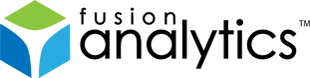[FNS-42] Anti-Virus software might break FusionAnalytics client
Introduction
This technote will provide readers with more information about a common licensing issue which is caused by the use of an Anti Virus software in the working environment.
More details about the issue
We have encountered a number of cases where users are not able to activate a valid license key with FusionAnalytics.
Even if the license key is valid and has not been expired, the users are unable to activate it.
In order to make sure that you encounter the same issue, please check out the log files created by FusionAnalytics and search for the following error message. See screenshot below.
The log files can be found in the following directory; C:\FusionAnalytics\Server\logs.
The development team figured out that some certain anti virus software like Nod32, Avira and AVG prevent FusionAnalytics to work correctly.The issue appears to be that the BlazeDS communication between the FusionAnalytics client and the FusionAnalytics DataServices (FADS) is broken by the use of the anti virus software.
Solution
In order to solve the issue and activate the license key successfully, please make sure that any anti virus software is disabled during the activation process.
If you have further questions or issues, please feel free to get in touch with the FusionReactor support team on
Issue Details
| Type: | Technote |
|---|---|
| Issue Number: | FNS-42 |
| Components: | Data Services, FA AIR Client, License |
| Environment: |
https://intergral.freshdesk.com/helpdesk/tickets/56848 |
| Resolution: | Fixed |
| Last Updated: | Today 2:06 PM |
| Affects Version: | |
| Fixed Version: | 2.0.0, 2.0.1, 2.0.2, 2.0.3, 2.0.4, 2.0.5, 2.0.6, 2.0.7 |
| Server: | |
| Platform: | |
| Related Issues: |
Comments are closed.