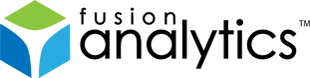[FNS-15] Creating and configuring your SQL Server database using a script instead of Server Management Studio
Description
Creating and configuring your SQL Server database using a script instead of Server Management Studio
If you are unable to create your database using Microsoft SQL Server Management Studio as explained in our quick start guide, it is possible to use a script to replicate the process. Simply use search & replace to configure the script below with the values you would like to use.
Ensure you have sufficient permissions to create and edit users and databases.
/* * This script will create a new database with the correct configuration for FusionAnalytics * as well as a user as the database owner. * * # Replace all occurences of "yourDatabaseName" with the name you wish to use. There cannot be an existing database with this name. * # Replace all occurences of "yourDirectory" with the directory you with to use without a trailing slash. This must already exist. * * # Replace "yourUsername" with the username you wish to use * # Replace "yourPassword" with the password you wish to use * * # Set the maximum server memory near the bottom of the script * */ USE Master GO --Create a new user CREATE LOGIN [yourUsername] WITH PASSWORD=N'yourPassword', DEFAULT_DATABASE=[master], DEFAULT_LANGUAGE=[English], CHECK_EXPIRATION=OFF, CHECK_POLICY=ON GO --Create the database. The database must not already exist. CREATE DATABASE yourDatabaseName ON PRIMARY ( NAME = 'yourDatabaseName', FILENAME = 'yourDirectoryyourDatabaseName.mdf', SIZE = 25mb, MAXSIZE = UNLIMITED, FILEGROWTH = 10% ) --Create log file LOG ON ( NAME = 'yourDatabaseName_log', FILENAME = 'yourDirectoryyourDatabaseNamelog.ldf', SIZE = 7mb, FILEGROWTH = 10% ) GO USE yourDatabaseName GO --Set recommended parameters EXEC sp_dboption N'yourDatabaseName', N'autoshrink', N'true' GO EXEC sp_configure 'show advanced options', 1 RECONFIGURE WITH OVERRIDE EXEC sp_configure 'max server memory (MB)', 4000 --***SET THIS NUMBER TO YOUR CHOSEN MEMORY LIMIT (MB)*** RECONFIGURE WITH OVERRIDE ALTER DATABASE yourDatabaseName SET RECOVERY SIMPLE -- Set the db owner USE yourDatabaseName EXEC sp_changedbowner 'yourUsername'
Issue Details
| Type: | Technote |
|---|---|
| Issue Number: | FNS-15 |
| Components: | Setup |
| Environment: | |
| Resolution: | Fixed |
| Added: | 30/09/2011 10:53:03 |
| Affects Version: | |
| Fixed Version: | 1.0.0 |
| Server: | |
| Platform: | |
| Related Issues: | None |
[FNS-10] Scheduled tasks where the end date is before the start date
Description
The problem
If a scheduled task is given an end-date that pre-dates the start date, the task will bypass the end-date (ignoring it) and continue to run.
For example:
- Start Date: 01-Aug-2011
- End Date: 01-Feb-2011
How can I stop this from happening?
Please ensure the end-date comes after the start-date to avoid this issue.
For example:
- Start Date: 01-Jan-2011
- End Date: 01-Apr-2011
Issue Details
| Type: | Technote |
|---|---|
| Issue Number: | FNS-10 |
| Components: | DailyStatus Report |
| Environment: | |
| Resolution: | Fixed |
| Added: | 07/09/2011 13:19:37 |
| Affects Version: | |
| Fixed Version: | 1.0.0 |
| Server: | |
| Platform: | |
| Related Issues: | None |
[FNS-8] Installing FA on top of installation that was cancelled before may result in a non functional installation
Description
Problem Description
If an installation of FusionAnalytics has been started and cancelled before it can happen that not all files have been removed afterwards. If the Setup is then executed again a message is displayed

informing the user that the target directory is not empty.
![]() If the user decides to continue with the installation anyway it can happen that the resulting installation is not working.
If the user decides to continue with the installation anyway it can happen that the resulting installation is not working.
Recommended Workaround
To prevent this to happen please make sure that the destination directory does not already exist when installing a new version of FusionAnalytics.
Issue Details
| Type: | Technote |
|---|---|
| Issue Number: | FNS-8 |
| Components: | Setup |
| Environment: | |
| Resolution: | Fixed |
| Added: | 13/07/2011 12:33:16 |
| Affects Version: | 1.0.0 |
| Fixed Version: | 1.0.0 |
| Server: | |
| Platform: | |
| Related Issues: | None |
[FNS-14] FusionAnalytics for FusionReactor Third Party License Agreements and Additional Notices
Description
FusionAnalytics for FusionReactor Third Party License Agreements and Additional Notices
Intergral Information Solutions GmbH
Schickardstr. 32 – 71034 Boeblingen – Germany
FusionAnalytics for FusionReactor
These notices and/or additional terms and conditions are made a part of and incorporated by reference into such product’s End User License Agreement
THIRD-PARTY LICENSES AND NOTICES FOR INCLUDED SOFTWARE
FusionAnalytics for FusionReactor APML
FusionAnalytics for FusionReactor DCML
| Description | License Type | Component | Third Party Links |
|---|---|---|---|
| Microsoft JDBC Driver | SQL Server JDBC Driver EULA | Microsoft JDBC Driver | Microsoft JDBC Driver |
| Apache Codec | Apache 2.0 License | Apache Codec | Apache Codec |
Issue Details
| Type: | Technote |
|---|---|
| Issue Number: | FNS-14 |
| Components: | License |
| Environment: | |
| Resolution: | Fixed |
| Added: | 27/09/2011 01:59:50 |
| Affects Version: | |
| Fixed Version: | 1.0.0 |
| Server: | |
| Platform: | |
| Related Issues: |
|
[FNS-13] FADS/FADC Administrator interface doesn’t work in Internet Explorer
Description
Much of the JavaScript enhanced functionality of the FusionAnalytics DataServices / DataCollector administrator web interface appears disabled / non-functioning in Internet Explorer. The reason for this is Enhanced Security Configuration (IE ESC) is enabled for your user.
To use the disabled functionality, we recommend accessing the web administration interface remotely from your own machine. Alternatively (but not recommended for best security practice), disable IE ESC for that user. For details on how to disable IE ESC, please see the Microsoft website (linked below):
Issue Details
| Type: | Technote |
|---|---|
| Issue Number: | FNS-13 |
| Components: | Setup |
| Environment: | Windows Server <br/> Internet Explorer 9 |
| Resolution: | Fixed |
| Added: | 26/09/2011 17:16:14 |
| Affects Version: | |
| Fixed Version: | 1.0.0 |
| Server: | |
| Platform: | |
| Related Issues: | None |