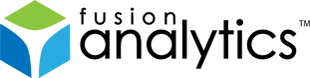FNS-23
[FNS-23] “User does not have permission to perform this action” when running application jobs.
Description
“User does not have permission to perform this action” when running application jobs.
This error can occur when attempting to perform FADC application jobs on your database without sufficient permissions. FADC requires ‘sysadmin’ permission on the database to be able to perform its jobs correctly.
To edit the permissions of an existing user with Microsoft SQL Server Management Studio, you can:
- Open Server Management Studio.
- Login as an existing user with system administrator privileges.
- Navigate to Your DB -> Security -> Logins.
- Right-click the user you wish to update permissions for and select Properties.
- Select the “Server Roles” page and ensure ‘sysadmin’ is checked.
- Press OK to save the changes.
Issue Details
| Type: | Technote |
|---|---|
| Issue Number: | FNS-23 |
| Components: | DataCollector |
| Environment: | |
| Resolution: | Fixed |
| Added: | 28/11/2011 14:16:38 |
| Affects Version: | |
| Fixed Version: | 1.0.1 |
| Server: | |
| Platform: | |
| Related Issues: | None |