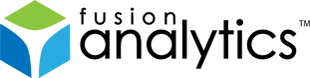Blog
FusionAnalytics End Of Life (EOL)
Since 2011, FusionAnalytics (FA) has been delivering incredible insight into the metrics provided by FusionReactor. FusionAnalytics is built using a variety of technologies from Adobe Inc. – the main technology being Adobe Flash. Adobe announced that they will end-of-life Flash at the end of 2020, specifically, Adobe will stop updating and distributing the Flash Player at the end of 2020. In light of this situation, we have decided to also halt further development of FusionAnalytics and official support will end in December 2020.
We have some very good news though – in 2017 we launched FusionReactor Cloud as the SaaS replacement platform for FusionAnalytics. FusionReactor Cloud offers many of the core features of FA, plus many new and exciting capabilities and as FusionReactor Cloud includes the on-premise FusionReactor license, this results in a great saving in terms of license cost and ROI. Customers who are currently using FusionAnalytics are invited to evaluate FusionReactor Cloud with our free trial account. Using FusionReactor Cloud is really simple, as it uses the exact same agent as FusionReactor, so all you need is a Cloud account and you’re ready to go.
Should you have restrictions on using a SaaS application and would prefer to continue to use the on-premise version of FusionAnalytics, then we will still offer this product for purchase and maintain the license activation mechanism, however, further development and product support will no longer be available.
If you have any questions, please don’t hesitate to get in touch with our sales team –
[FNS-31] FusionAnalytics 2.0.x Release Notes
FusionAnalytics Rev. 2.0.8
Release Notes
Status: 03/Dez/2018
Welcome to FusionAnalytics !
We appreciate your feedback. Please use the web form or send mail to:
support at fusion-analytics.com
These Release Notes describe what is contained in this release, provide
late-breaking news, and list additional documentation for the software.
For additional information on FusionAnalytics, please visit our website at:
https://www.fusion-analytics.com
The help for this product is now online, where it can be constantly updated
and refreshed. You can find it here:
https://intergral.atlassian.net/wiki
For known issues and further support, please see the following web pages:
https://www.fusion-analytics.com/fa/faq.cfm
https://www.fusion-analytics.com/fa/support.cfm
———————————————–
RESOLVED ISSUES 2.0.8
| Key | Issue | Summary |
|---|---|---|
| FN2516 | Improvement | Support connections to SQLServer using TLSv1.2 |
RESOLVED ISSUES 2.0.7
| Key | Issue | Summary |
|---|---|---|
| FN2500 | Improvement | Make the DateTime format used in APML files configurable from the UI |
| FN2504 | Improvement | Update Flex configuration to support IE11 (Trident) |
| FN2505 | Improvement | Allow applications to be reset |
| FN2507 | Improvement | Update embedded Tomcat server |
| FN2508 | Improvement | Process optional UserAgent data in request log files |
| FN2509 | Improvement | Update Setup to latest install4j version |
| FN2510 | Improvement | Update bundled JVM |
| FN2506 | Bug | Fix validation of application names |
RESOLVED ISSUES 2.0.6
| Key | Issue | Summary |
|---|---|---|
| FN2497 | Improvement | Update bundled JVM |
| FN2496 | Bug | Truncate AMF data on demand |
| FN2493 | Bug | Broken link in TAP report |
RESOLVED ISSUES 2.0.5
| Key | Issue | Summary |
|---|---|---|
| FN2483 | Improvement | Poor performance when retrieving JDBC data for a request |
| FN2484 | Improvement | Make update request status task multi-threaded |
| FN2486 | Improvement | Update bundled JVM |
| FN2487 | Improvement | Make the quantizer batch size configurable |
| FN2488 | Improvement | Upgrade Apache Derby library from 10.5.3.0 to 10.9.1.0 |
| FN2480 | Bug | Request details takes several minutes to open |
| FN2482 | Bug | Web or AIR Client connections can’t subscribe to the flex communication stream |
| FN2485 | Bug | OOM when quantizing large DBPoolStats table |
RESOLVED ISSUES 2.0.4
| Key | Issue | Summary |
|---|---|---|
| FN2471 | Improvement | Update bundled JVM to latest version |
| FN2473 | Improvement | SMTP settings should allow a username containing “@” character |
| FN2469 | Bug | High CPU access on start-up (Concurrent access of WeakHashMap) |
| FN2470 | Bug | Cluster configuration page generates an NPE |
| FN2472 | Bug | Click to copy to clipboard does not work |
| FN2474 | Bug | Console windows shows error for missing .js file |
| FN2476 | Bug | Unexpected start of data import |
| FN2477 | Bug | Upgrade of DCML app takes a long time and no feedback is provided |
| FN2478 | Bug | Faulty word wrap in Menu Links |
| FN2479 | Bug | FileNotFoundExceptions in FADC log after application upgrade |
RESOLVED ISSUES 2.0.3
| Key | Issue | Summary |
|---|---|---|
| FN2460 | Bug | Data Volume Management: Incorrect syntax near ‘smartDelete’ |
| FN2461 | Bug | Daily Status Report – System Load Statistics section not being displayed |
| FN2463 | Bug | Daily Status Report – Cluster Performance Charts are showing data points for each individual server. |
| FN2465 | Bug | TAP report configuration defaults to not using sessions – should default to use sessions |
RESOLVED ISSUES 2.0.2
| Key | Issue | Summary |
|---|---|---|
| FN2448 | Improvement | Update JRE to version 1.7.0_15 |
| FN2449 | Improvement | Update Tomcat to version 6.0.36 |
| FN2446 | Bug | TAP report is pulling the wrong data from DB due to clash between Server and Cluster IDs |
| FN2457 | Bug | Generating previous report data through use of provider arguments fails |
RESOLVED ISSUES 2.0.1
| Key | Issue | Summary |
|---|---|---|
| FN2432 | Bug | SLA Report displays for 2 days and doubles threshold amounts |
| FN2433 | Bug | Requests Restart Coverage perspective throwing ClassCastException |
RESOLVED ISSUES 2.0.0
| Key | Issue | Summary |
|---|---|---|
| FN936 | New Feature | Cluster Application |
| FN2349 | New Feature | Include support for TAP /SLA / Daily Status and clusters |
| FN2352 | New Feature | Adding support for stacked area graphs in Flex/AMPL |
| FN2360 | New Feature | Adding Manage Applications for clusters |
| FN2372 | New Feature | Charts should handle dynamic series |
| FN2409 | New Feature | Right-click menu option to list all requests (for reports containing aggregate URLs / framework keys) |
| FN2410 | New Feature | Request breakdown report for any collection of requests (and trigger report on right-click menu of aggregate rows) |
| FN2420 | New Feature | New Report: Common pages executing at point of CF restart |
| FN2217 | Improvement | Upgrade JVM to latest version |
| FN2269 | Improvement | FA should list import configuration settings in the logs on startup |
| FN2281 | Improvement | Upgrade MS JDBC driver to latest version |
| FN2290 | Improvement | FA Performance on Amazon EC2 is unreliable and slow |
| FN2299 | Improvement | Revise cron settings of jobs |
| FN2302 | Improvement | Added a message to the HTTP 503 return code when a file is rejected |
| FN2306 | Improvement | TAP Report: Grade (eg “B”) is misleading when a server contains an application with no sessions |
| FN2310 | Improvement | Overview page -> Server Summary section should have a summary / total row |
| FN2315 | Improvement | Enhance APML/groovy documentation for FADS |
| FN2326 | Improvement | Add “starts with” as a request parameter filter |
| FN2353 | Improvement | Improving functionality of layout managers |
| FN2355 | Improvement | DVM jobs reports negative number of deleted rows |
| FN2366 | Improvement | Improve how clusters query the database |
| FN2367 | Improvement | Changing existing individual server perspectives to have latest changes |
| FN2369 | Improvement | Archived files appears to archive 1 file at a time and generates lots of log entries that are not useful |
| FN2371 | Improvement | Query Optimization |
| FN2374 | Improvement | Add support for applications to SLA report |
| FN2375 | Improvement | Remove server name from queries and use Java logic to add the name |
| FN2379 | Improvement | Optimize Data Volume Management job |
| FN2392 | Improvement | Improving Functionality of QueryBuilder |
| FN2399 | Improvement | Implement new Indices |
| FN2402 | Improvement | Merge Update Indexes and Stats with Data Volume Management |
| FN2404 | Improvement | Improve Documentation for FADS perspectives |
| FN2406 | Improvement | Embedded Derby DB should have an index to speed up selection of next imports |
| FN2407 | Improvement | Change the Tomcat shutdown port from 8005 to a non default number |
| FN2419 | Improvement | APML->Requests Not Completed Execution Time |
| FN2303 | Bug | Report view shows dates in European format (regardless of server or client timezone) |
| FN2305 | Bug | TAP Report: Needs to account for jsessionid AND/OR cfid/cftoken |
| FN2328 | Bug | ‘desc’ keyword is reserved by SQL Server but unknown to FADC. |
| FN2329 | Bug | Select series drop down box – cuts down the graph annotation names when the annotation text is short |
| FN2335 | Bug | When there are no users added to report, data is not generated for SLA Report |
| FN2356 | Bug | Archived Logfiles Management job does not stop when trigger has been reconfigured to fire more often |
| FN2357 | Bug | Within CF DB Pool Stats perspective, when trying to update the timeline, series are not updated properly |
| FN2359 | Bug | FADS graphs – series names/labels are taking up a lot of space |
| FN2361 | Bug | Reports(TAP,Daily Status, SLA) fail with NPE: cannot invoke method deserialize() on null object |
| FN2362 | Bug | FA new install port number text box bug |
| FN2363 | Bug | Error message flashes when log-in into FADS |
| FN2365 | Bug | In Report emails, tab corners are not showing correctly |
| FN2368 | Bug | OutOfMemoryError in logs |
| FN2370 | Bug | License is lost when OutOfMemoryError occurs |
| FN2373 | Bug | PieChartRenderer seems to be calling the DataProvider.groovy twice |
| FN2376 | Bug | Resource Quantizer exception |
| FN2380 | Bug | FADC rejects compressed data sent from FR |
| FN2382 | Bug | Application Summary page – change ‘Install License’ button to ‘Activate License’ when license activation is lost |
| FN2384 | Bug | FADS ‘Install License’ button should be changed to ‘License Options’ same as FADC |
| FN2387 | Bug | Data is displayed in Memory Spaces when all series are deselected |
| FN2388 | Bug | Windows start menu entry to online documentation is not updated when updating a previous version of FusionAnalytics |
| FN2390 | Bug | Request Param Filter bug – MultiComboBox component ‘editableName = true’ |
| FN2391 | Bug | Request Param – App.jsp needs validation for input fields |
| FN2394 | Bug | install4j will corrupt FA when updating or uninstalling when FA is running in a console |
| FN2397 | Bug | No FTP license granted on first installation |
| FN2398 | Bug | Application filters are chained with an AND statement instead of and OR statement |
| FN2400 | Bug | When graph has more than one series, the context menu items (from right click) are loaded with the wrong times (and the wrong server for cluster graphs) |
| FN2405 | Bug | Installer can hang when using a DB that already contains data with the application configured during the setup |
| FN2411 | Bug | Cannot upgrade DCML 1.0.5 to 1.0.10 with MS SQL Express |
| FN2412 | Bug | DVM job – deleteFromRequest method calculates rows per second incorrectly |
| FN2413 | Bug | deleteFromRequest method in DVM job has wrong queries for deleting data from REQUEST_PARAM and REQUEST_AMF |
| FN2414 | Bug | FADC application details become unavailable when SQL Server is busy |
| FN2415 | Bug | MaxApplications licence constraint is reset with server restarts |
| FN2416 | Bug | HTTP 404 when logging out from FADS |
| FN2421 | Bug | Invalid order of columns in table CRASHPROTECTION |
Issue Details
| Type: | Technote |
|---|---|
| Issue Number: | FNS-31 |
| Components: | Setup |
| Environment: | |
| Resolution: | |
| Last Updated: | 3 minutes ago |
| Affects Version: | |
| Fixed Version: | 2.0.0, 2.0.1, 2.0.2, 2.0.3, 2.0.4, 2.0.6, 2.0.7, 2.0.8 |
| Server: | |
| Platform: | |
| Related Issues: |
[FNS-42] Anti-Virus software might break FusionAnalytics client
Introduction
This technote will provide readers with more information about a common licensing issue which is caused by the use of an Anti Virus software in the working environment.
More details about the issue
We have encountered a number of cases where users are not able to activate a valid license key with FusionAnalytics.
Even if the license key is valid and has not been expired, the users are unable to activate it.
In order to make sure that you encounter the same issue, please check out the log files created by FusionAnalytics and search for the following error message. See screenshot below.
The log files can be found in the following directory; C:\FusionAnalytics\Server\logs.
The development team figured out that some certain anti virus software like Nod32, Avira and AVG prevent FusionAnalytics to work correctly.The issue appears to be that the BlazeDS communication between the FusionAnalytics client and the FusionAnalytics DataServices (FADS) is broken by the use of the anti virus software.
Solution
In order to solve the issue and activate the license key successfully, please make sure that any anti virus software is disabled during the activation process.
If you have further questions or issues, please feel free to get in touch with the FusionReactor support team on
Issue Details
| Type: | Technote |
|---|---|
| Issue Number: | FNS-42 |
| Components: | Data Services, FA AIR Client, License |
| Environment: |
https://intergral.freshdesk.com/helpdesk/tickets/56848 |
| Resolution: | Fixed |
| Last Updated: | Today 2:06 PM |
| Affects Version: | |
| Fixed Version: | 2.0.0, 2.0.1, 2.0.2, 2.0.3, 2.0.4, 2.0.5, 2.0.6, 2.0.7 |
| Server: | |
| Platform: | |
| Related Issues: |
[FNS-37] Removing the requirement for SQL sysadmin permission on FA 2.0.1 and earlier
Description
Description
The Data Volume Management job in FADC goes through the process of updating indices and stats.
In previous versions of FusionAnalytics (2.0.1 and earlier), a command called sp_updatestats was used to do this.
However, this command requires the database user to have the sysadmin server role enabled.
You may feel that it is too much of a risk to enable the sysadmin role. If so, you can download an alternate Data Volume Management script, which uses a different command and does not require the sysadmin server role.
Before Starting Please Note
As an alternate to the sysadmin server role, the user will require the db_owner database role enabled for the FusionAnalytics database. This is the minimum that is required for FADC to run all of it’s jobs correctly.
To enable the db_owner role:
1. Open Server Management Studio.
2. Login as an existing user with system administrator privileges.
2. Navigate to Your DB -> Security -> Logins.
4. Right-click the user you wish to update permissions for and select Properties.
5. Select the “User Mapping” page.
6. Select the Database you wish to map the user to
7. Ensure ‘db_owner’ is checked in the list of database roles.
8. Press OK to save the changes.
Instructions
1. Download this script
2. Navigate to the folder: FusionAnalyticsServerdatafadcApplicationsmyApplication
3. Replace the “manageDataVolume.groovy” file in this folder with the downloaded script.
4. Restart the FusionAnalytics server.
After this, whenever the Data Volume Managment job runs, the alternate script will be used.
Issue Details
| Type: | Technote |
|---|---|
| Issue Number: | FNS-37 |
| Components: | DataCollector |
| Environment: | |
| Resolution: | Fixed |
| Added: | 25/01/2013 16:25:36 |
| Affects Version: | |
| Fixed Version: | 2.0.2 |
| Server: | |
| Platform: | |
| Related Issues: | None |
[FNS-32] Cleanup obsolete request data from database
Description
Cleanup obsolete request data from database
Description
Due to a bug in the Data Volume Management job shipped with FusionAnalytics 1.0.4, parts of the request data in tables REQUEST_AMF and REQUEST_PARAM are not deleted from the database.
To cleanup your database and remove the obsolete data you can download this script and run it on your FusionAnalytics database server.
Before Starting Please Note
- You will require full access to your FusionAnalytics Database Server and all permissions such as create and delete tables.
- You will need to specify the database name that is used by FusionAnalytics in the script (see instructions below)
- This script might take a long time to execute. This is dependent on the following factors:
- The size of your database.
- The performance of the hardware where the database is installed.
- The number of rows that became obsolete.
Example: It will take between 10 to 20 minutes on an environment that has a 200GB database that is installed on a standard HDD and has 40 Million (40,000,000) obsolete rows
Instructions
- Download this script
- Open SQL Management Studio
- Login as an existing user with system administrator privileges.
- Navigate to File -> Open -> File
- Navigate to the folder where the script is located and select it
- At the top of the script enter your FusionAnalytics database name into the square brackets “[]”
If your database name is “FADB” then it should look like this:USE [FADB] GO declare @totalRows int, @rowsToKeep int ...
- Click the Execute button
When the script has finished you should see the following messages:
(_n_ row(s) affected) Caution: Changing any part of an object name could break scripts and stored procedures. (_n_ row(s) affected) Caution: Changing any part of an object name could break scripts and stored procedures.
Where n is some number of rows
Issue Details
| Type: | Technote |
|---|---|
| Issue Number: | FNS-32 |
| Components: | DataCollector |
| Environment: | |
| Resolution: | Fixed |
| Added: | 15/11/2012 17:19:23 |
| Affects Version: | 1.0.4 |
| Fixed Version: | 2.0.0 |
| Server: | |
| Platform: | |
| Related Issues: | None |
[FNS-34] FusionAnalytics 2.0 Documentation (PDF)
Description
This technote provides access to the FusionAnalytics 2.0 Documentation as a single PDF to download and read offline. Please note that the PDF is generated periodically and may not reflect the latest changes to the online documentation.
Issue Details
| Type: | Technote |
|---|---|
| Issue Number: | FNS-34 |
| Components: | Documentation |
| Environment: | |
| Resolution: | Fixed |
| Added: | 17/01/2013 11:55:39 |
| Affects Version: | |
| Fixed Version: | 2.0.0 |
| Server: | |
| Platform: | |
| Related Issues: | None |
[FNS-23] “User does not have permission to perform this action” when running application jobs.
Description
“User does not have permission to perform this action” when running application jobs.
This error can occur when attempting to perform FADC application jobs on your database without sufficient permissions. FADC requires ‘sysadmin’ permission on the database to be able to perform its jobs correctly.
To edit the permissions of an existing user with Microsoft SQL Server Management Studio, you can:
- Open Server Management Studio.
- Login as an existing user with system administrator privileges.
- Navigate to Your DB -> Security -> Logins.
- Right-click the user you wish to update permissions for and select Properties.
- Select the “Server Roles” page and ensure ‘sysadmin’ is checked.
- Press OK to save the changes.
Issue Details
| Type: | Technote |
|---|---|
| Issue Number: | FNS-23 |
| Components: | DataCollector |
| Environment: | |
| Resolution: | Fixed |
| Added: | 28/11/2011 14:16:38 |
| Affects Version: | |
| Fixed Version: | 1.0.1 |
| Server: | |
| Platform: | |
| Related Issues: | None |
[FNS-33] Security Settings for FusionAnalytics E-Mail Reports
Description
When viewing FusionAnalytics reports which have been delivered via email, you may see a request to log in to your FusionAnalytics Data Services server.
This happens because the images which comprise part of the reports are served directly from the FADS system itself.
If you are seeing a request to log in, you have not obtained a cookie for the FADS server on the address from where images are being served.
There are three solutions to this problem.
Log in.
When the login dialog appears, log in as a FADS user who is able to view the images.
Adjust the security settings of the application
You can set your FADS application not to require authentication to view images.
Warning: If you disable this protection, anyone will be able to view these report images, regardless of whether they are a valid FADS user or not.
- Navigate on your server to FusionAnalyticsServerwebappsfadsWEB-INFclassesApplicationsYOUR_APP_NAME and open application.xml with a text editor. This editor must be capable of reading and writing UTF-8 Unix files. Windows Notepad is not able to do this – we recommend Notepad++.
- In this file, locate the ApplicationWebServer block and carefully remove the Path whose path attribute is /_Persistent.
You should be left with:<ApplicationWebServer> <PathRules> <Path path="/configuration"> <Protected/> </Path> </PathRules> </ApplicationWebServer> - Restart the application by logging in to the Data Services webapp (usually located on port 8400), and restarting the data service itself using the Restart button.
Caveat: If the application is upgraded or reinstalled, this procedure must be repeated.
Change the domain name used to serve image links
The problem can also be solved by changing the host name used to serve image links. If you ordinarily log in to the FusionAnalytics Data Service webapp using – for example – http://fred.foo.com:8400/, then you should already have an authentication cookie for this domain. If the system has several aliases, images may be being served from a different domain name and the login dialog will appear. If this is the case, the domain name used in links can be changed:
- Log in to the Data Services webapp (usually located on port 8400). Open the System section and click on the Server Settings entry.
- Under the settings HTTP Server Host and HTTPS Server Host, change the value to the domain name you usually use.
- Click Update Server Settings
- This will cause generated links to use the new domain name, for which you already have an authentication cookie, and the login dialog should no longer appear.
Issue Details
| Type: | Technote |
|---|---|
| Issue Number: | FNS-33 |
| Components: | DailyStatus Report |
| Environment: | |
| Resolution: | Fixed |
| Added: | 10/01/2013 13:01:27 |
| Affects Version: | |
| Fixed Version: | 1.0.4 |
| Server: | |
| Platform: | |
| Related Issues: | None |
[FNS-29] FusionAnalytics 1.0.4 Release Notes
Description
FusionAnalytics Rev. 1.0.4
Release Notes
Status: 27-09-2012
Welcome to FusionAnalytics !
We appreciate your feedback. Please use the web form or send mail to:
These Release Notes describe what is contained in this release, provide
late-breaking news, and list additional documentation for the software.
For additional information on FusionAnalytics, please visit our website at:
https://www.fusion-analytics.com
The help for this product is now online, where it can be constantly updated
and refreshed. You can find it here:
https://intergral.atlassian.net/wiki
For known issues and further support, please see the following web pages:
https://www.fusion-analytics.com/fa/faq.cfm
https://www.fusion-analytics.com/fa/support.cfm
———————————————–
RESOLVED ISSUES 1.0.4
| Key | Issue | Summary |
|---|---|---|
| FN-2381 | Bug | Application Summary page – change ‘Install License’ button to ‘Activate License’ when license activation is lost |
| FN-2385 | Bug | License is lost when OutOfMemoryError occurs |
| FN-2386 | Bug | FADC rejects compressed data sent from FR |
Issue Details
| Type: | Technote |
|---|---|
| Issue Number: | FNS-29 |
| Components: | Setup |
| Environment: | |
| Resolution: | Fixed |
| Added: | 24/09/2012 16:15:40 |
| Affects Version: | |
| Fixed Version: | 1.0.4 |
| Server: | |
| Platform: | |
| Related Issues: |
[FNS-30] Reducing data volume requirements of FusionAnalytics
Description
Background
FusionAnalytics is a platform for simplifying complex data analysis. Part of its task is managing the storage requirements of analysis data. Typically, first installs use a “the more the better” mindset. However, for busy or poorly written systems, they can often generate a lot of data.
This technote article discusses where the data comes from, what data is needed and the different techniques to reduce the data volume requirements.
Where is the data?
FusionAnalytics includes the “Analytics for FusionReactor” data analysis application. In a typical scenario, data is generated by FusionReactor, stored in log files, then sent using a HTTP interface to FusionAnalytics. FusionAnalytics stores the files, then after processing them into a DB will archive them.
This gives us several points where data needs to be stored, and options for managing that incoming & stored volume.
Reducing incoming data
The first logical option is to look at reducing the amount of data coming into FusionAnalytics. The largest data volumes come from two log sets – the request logs and the JDBC logs. The request logs contain entries for each web application request hitting the server. The JDBC logs contain entries for every JDBC (SQL) query executed. Typically each request will contain one or more JDBC query entries and therefore the JDBC log is typically the largest.
Only log slow JDBC queries
Once you’re comfortable with your FusionReactor/FusionAnalytics setup, a simple method to reduce the data is to only log slow JDBC queries – because typically fast queries aren’t of so much concern for analysis.
How To?
To enable this, login to FusionReactor, click JDBC->JDBC Settings. Then under “JDBC Logging (Log File)” enter a number in the “Only queries slower than: (ms)” box. Whilst every system is different, values of 50 or 100ms should be a good starting point.
Documentation: https://intergral.atlassian.net/wiki/display/FR452/JDBC+Settings
- For: Simple to implement
- For: Requires less disk space on application server
- For: Shorter data transfer time & less bandwidth used between FR & FA
- For: Data still available in FR web interface
- For: FA log file data volume requirements lowered
- For: FA DB data volume requirements lowered
- Against: Can hide issues with high volume of fast queries
- Against: Fast queries won’t be logged to disk, even on the application server.
Don’t automatically send JDBC data to FA
An alternative (or even additional) option is to not automatically send JDBC log data to FA from FR. Doing this keeps the (typically larger) JDBC log data on the application server only. This helps by keeping the FA log archive & DB data volume requirements lower.
How To?
To enable this, login to FusionReactor, click Plugins->Active Plugins. Then under the “FusionReactor Log Rotator” plugin, click “Configuration”.
Change the “JDBC Log” option from “Transfer and Archive” to “Archive only”.
Documentation: https://intergral.atlassian.net/wiki/display/FR452/FusionReactor+Log+Rotator+Plugin
- For: Shorter data transfer time & less bandwidth used between FR & FA
- For: Data still available in FR web interface
- For: FA log file data volume requirements lowered
- For: FA DB data volume requirements lowered
- Against: Requires manual action to get FA to analyze JDBC data.
- Against: Can result in client wanting to keep log archive data on the application server for a longer period of time. (eg trade-off FA server log/DB space for application server space)
Reducing stored LOG files (on the FA server)
Approximately 5-10% of all FA data is required for a) log queue (incoming, queued & processing) b) log archive.
Reducing the storage requirements for incoming logs
Without actually altering the content of incoming logs, their size can be reduced by compressing them before they’re sent to FA. Although this is enabled by default, ensure it is enabled.
How To?
To enable this, login to FusionReactor, click Analytics->FusionAnalytics Targets. Ensure “Sent to targets by this instance (uncompressed)” is NOT selected.
Documentation: https://intergral.atlassian.net/wiki/display/FR452/FusionAnalytics+Settings
- For: Simple to implement
- For: Shorter data transfer time & less bandwidth used between FR & FA
- For: Data still available in FR web interface
- For: FA log file data volume requirements lowered
Deleting old archives
Old log archives can be deleted after processing. For auditing or rebuilding a broken DB, it’s possible to keep the processed logs for a period of time. If neither of these issues are a concern, you can minimize the volume of archived log files to be kept.
How To?
Login to FusionAnalytics:DataCollector (FADC). “Stop” the application. Click “Configure”. Under the “FusionAnalytics Processed Log File Management” header, enable the option and set how long you want to keep log files for. Alternatively, you can choose a data volume (disk space) based strategy. To keep a minimal set of logs, set the retention period to “1 day” / “1 MB”.
Documentation: https://intergral.atlassian.net/wiki/pages/viewpage.action?pageId=22479170#ApplicationConfigurationFADC-filemanagment
- For: Simple to implement
- For: FA log file data volume requirements lowered
- Against: Log files no longer available for auditing or should FA DB fail
Reducing DB size (FA server DB)
Deleting historical high resolution data.
Typically the value of the high resolution (/high detail) data degrades rapidly with time. EG it’s rarely useful to see the exact DB queries running on the same day in the previous year. However, the low resolution (/aggregate) data can in many way become more useful (eg capacity planning – show me a chart of how many DB queries I’ve run over the last year).
High resolution data takes a lot of DB space. Deleting it sooner (but keeping low resolution, aggregate data) can save lots of disk space.
EG: On a busy system receiving over 10,000,000 requests per day, changing high-resolution storage from 1year to 1week made a better than 98% DB size saving.
How To?
Login to FusionAnalytics:DataCollector (FADC). “Stop” the application. Click “Configure”. Under the “FusionAnalytics DB Data Management” header, enable the option and set how long you want to keep high/low resolution data for.
Documentation: https://intergral.atlassian.net/wiki/pages/viewpage.action?pageId=22479170#ApplicationConfigurationFADC-datamanagment
- For: Simple to implement
- For: FA DB data volume requirements lowered
- Against: Detailed data is only available for a shorter period of time
DB optimization
Whilst specifics are too detailed for this technote, it’s worth noting that your DB can likely be configured to optimize/return space to the host system. Some of these options would also benefit performance. For example, using our recommended SQL Server DB:
- Set the recovery model to “Simple”
- Set “Auto Shrink” to “True”
Further details
For more information including our installation & configuration service or product consulting, please contact
Issue Details
| Type: | Technote |
|---|---|
| Issue Number: | FNS-30 |
| Components: | DataCollector |
| Environment: | |
| Resolution: | Fixed |
| Added: | 08/10/2012 14:36:00 |
| Affects Version: | 1.0.4 |
| Fixed Version: | 1.1.0 |
| Server: | |
| Platform: | |
| Related Issues: | None |